Advanced Power BI
Written By: Sajagan Thirugnanam and Austin Levine
Last Updated on October 29, 2024
As a new business owner with large analytics data it can be quite daunting selecting the right kind of analytics tools and to ensure it delivers the best result for your company. One such powerful analytics tool is Power BI with its analytical and visualization capabilities which are paramount for businesses with big data. But as you get deeper into Power BI, you might be confused between the regular licenses and premium licensing options.
Power BI offers premium licensing to cater to large-scale organizations and today I will talk about this and more to make the task of choosing a license type easy for you!
What is Power BI Premium and Premium Per User?
Power BI Premium is designed to meet the needs of large organizations that require advanced features, higher capacities, and dedicated cloud resources. While Power BI Pro is suitable for individuals or small teams, Power BI Premium caters to enterprises with larger user bases, enabling them to analyze massive datasets and share content on a broader scale without performance constraints.
Well then, what is Premium Per User - you might be wondering.
Power BI Premium offers both per-user and per-capacity pricing models. Premium Per User (PPU) is a unique way to get premium features on a per-user basis and includes all Power BI Pro license capabilities, along with features like paginated reports, AI, and other capabilities that previously were only available with a Premium capacity.
PPU is basically a Pro license plus all the lucrative premium features which a smaller scale organization might want for a few of their employees only. PPU license comes at only 20$ a month for each individual whereas a Pro license costs 10 bucks a month and Premium Capacity starts from $4995 per month for your entire organization. So this means that if more than 500 users or more need the premium features then it might be a good idea to look into the premium capacity models.
Key Features of Power BI Premium
By now I’m sure you are wondering what are the key advanced features which would make me go for that option. So, let’s go through some of the most useful premium features currently out there in Power BI Premium:
Dedicated Capacity: Power BI Premium ensures that your organization gets a dedicated set of resources, avoiding performance slowdowns due to shared environments in large organizations. This means your reports and dashboard load and open faster.
Enhanced Performance: The dedicated capacity allows for faster report rendering, higher refresh rates, and quicker query response times.
Larger Dataset Sizes: Premium users can work with datasets up to 400 GB, compared to the 1 GB limit for Pro users.
Unlimited Content Sharing: Premium allows you to share reports and dashboards with an unlimited number of users without requiring each user to have a Pro license.
AI and Advanced Analytics: Advanced AI features help in different analytical approaches in Power BI making your life easier.
Paginated Reports: You can create formatted, pixel-perfect paginated reports with Premium.
To learn more about the Power BI licensing types and its features, please read this article for a more in-depth comparison.
Premium Pricing Options
Well, Premium Capacity comes at a starting price of $5000 but depending on the SKU you choose this can hike up significantly. Which SKU you choose will definitely depend on the needs of your organization and the type of work you do.
Here are the SKU options.
P1 (Smallest Capacity): $4,995/month
8 virtual cores, 25 GB of memory, supports 100 TB storage
P2: $9,995/month
16 virtual cores, 50 GB of memory, and higher throughput for larger workloads.
P3: $19,995/month
32 virtual cores, 100 GB of memory, best for very large organizations with heavy usage.
P4 and P5: These options provide even more capacity and are typically suited for enterprises with extensive Power BI deployment requirements and larger datasets.
However, it is important to note some major licensing changes which Microsoft made to Power BI recently. Premium capacity catered for large organizations are only staying till January 1st 2025. Microsoft has recently retired the Premium Capacity option with the introduction of Microsoft Fabric.
Organizations can keep using the Premium Capacity license until the time of the next renewal comes along. Starting next year, existing Premium Capacity customers will need to transition to Fabric Capacity and its pricing options.
This brings us to another licensing option: Power BI Embedded.
Power BI Embedded
Power BI Embedded is focused on getting users outside of your organization access to the data without giving them each a Power BI Pro license. This license has a variable pricing strategy as it is decided on a need basis with direct contact with the Power BI Sales team.
Moreover, Power BI Embedded allows us to “embed” visuals and reports into the application directly, unlike Premium Capacity, allowing for row-level security and other features to be managed by the application and your developers.
Power BI Embedded can be billed hourly and can be paused anytime - meaning no long-term commitments. Previously, Power BI Capacity used to be billed monthly and had an annual commitment. This flexibility allows for easier decision-making and more customized plans.
The cost of Power BI Embedded depends on the node we choose and the number of nodes deployed. To know more about this, contact the Power BI sales team for further guidance.
So to sum up, here are the licensing options we will have in the future for Power BI:
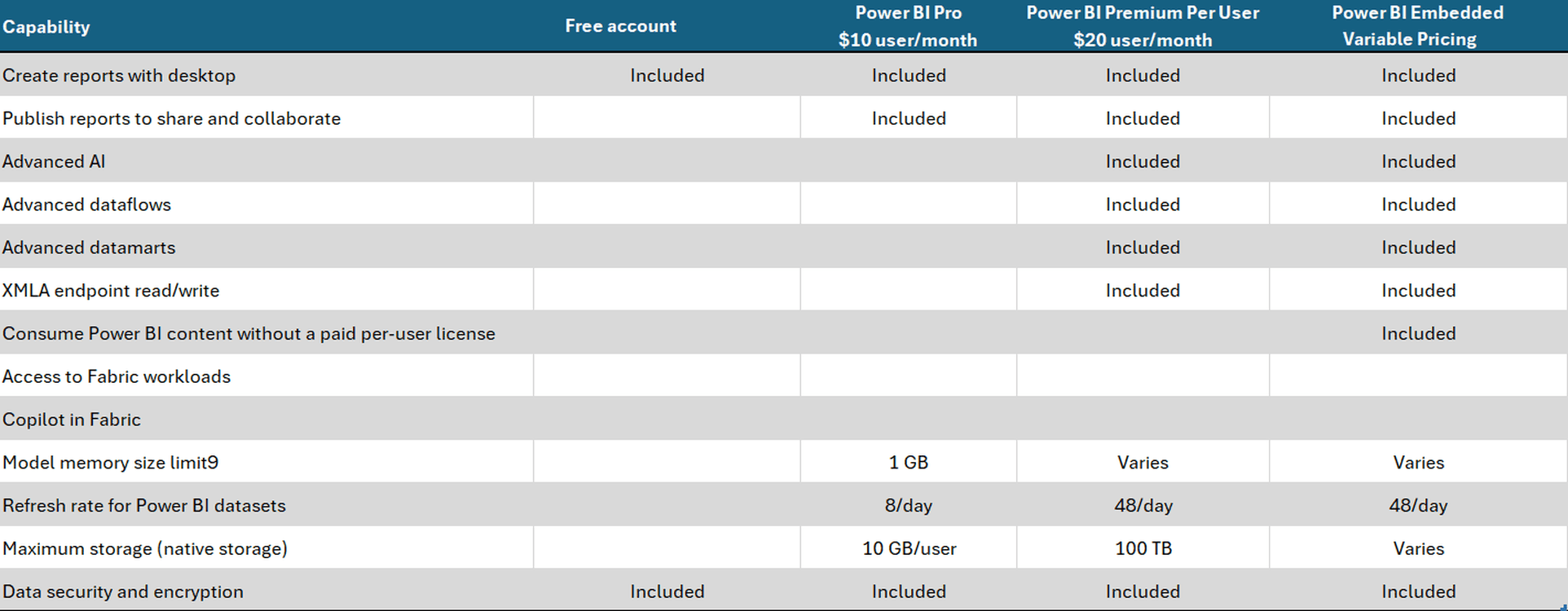
In Closing
There is no one size fits all approach when it comes to Power BI licenses. Talk to your BI team members, and understand your needs first before making the final call.
Hope this article helps you in coming to an understanding of the different licensing options of Power BI that Microsoft has to offer currently. Microsoft is always changing and updating the licenses and fees so be sure to check out the latest Microsoft Blog pages to know the latest news and updates.
FAQs
Is Power BI License Free?
Power BI Desktop is free with limited features and capabilities. However, to publish and share reports, you would need to upgrade at least to the Power BI Pro license.
How does the usage of Power BI Embedded show up on my bill?
Power BI Embedded bills on a predictable hourly rate based on the type of node(s) deployed. Actual usage is computed to the second and billed hourly.
Related to Advanced Power BI