Power BI Basics
Written By: Sajagan Thirugnanam and Austin Levine
Last Updated on October 24, 2024
Power BI is one of the most well known data visualization tools in today’s market and has generated a ripple effect throughout the world of business in the past decade. Thanks to Power BI, data has become more and more accessible to users and this is partially because of the flexibility and affordability in terms of cost and licensing models that Power BI follows.
There is no such thing as a free lunch and this is also the case for Power BI. Yes, Power BI does offer a free licensing option with limited accesses and features but this does not cover most of the basic needs a data professional or a business unit would require.
In this article, we will go over the different types of licenses that Microsoft Power BI has to offer so you know which one to opt for!
Power BI License Types
Power BI License is key to determine the range of functionalities and features that are available to us. The license we choose determines:
The space and storage of data and reports
Collaboration possibility on reports and dashboards
Additional features such as Row Level Security, latest AI features etc
Here is a summary of the different licenses which are currently available to us:
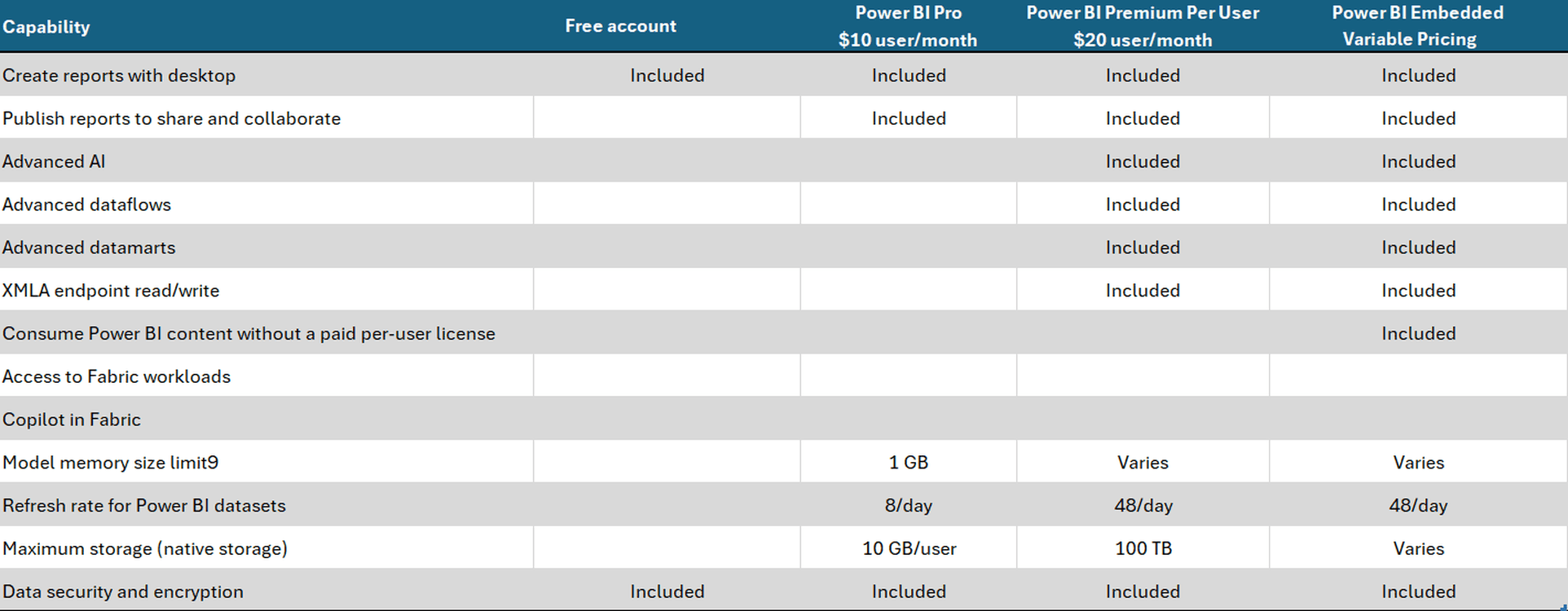
Let us go deeper into the types of licenses to know how each license differs!
Power BI Desktop / Free License
Power BI Free license is a free option which allows users to connect to small sized data sources, such as from Excel, and create reports without the ability to publish or share the report with any other user.
This is useful for individual clients who just want to learn the basics of Power BI or build a report for personal needs and do not necessarily need to share the report externally.
Power BI Pro License
Power BI Pro license has all the features of the free license and expands on it by allowing for sharing of data and reports with other users who also have a Pro license. The Pro license also allows for up to 10GB storage per user and has a cost of $10 per user per month.
The Pro license is a per-user license and it is most used in small to medium sized companies where specific users need to create, share and view reports. However, for bigger corporations, the premium licensing is often preferred over the Pro license.
Power BI Premium Per User License
This is a relatively new licensing option which was introduced by Microsoft in 2021. The Premium Per User (PPU) license aims to provide the user with premium capabilities and features such as large data models up to 100GB, more frequent refreshes (limited to 48 per day) and additional features such as:
Advanced AI
Advanced dataflows
Advanced data marts
XMLA endpoint read/write
Paginated Reports
PPU License has a cost of $20 per user per month.
Previously, Power BI used to provide a subscription based licensing model for large organizations where the license is not provided at a per-user basis but rather for the entire organization known as Power BI Premium Capacity. However, Microsoft has recently retired the Premium Capacity option with the introduction of Microsoft Fabric.
Organizations can keep using Premium Capacity license until the time of the next renewal comes along. However, from January 1 2025, existing Premium Capacity customers will need to transition to Fabric Capacity and its pricing options.
This brings us to another licensing option: Power BI Embedded.
Power BI Embedded
Power BI Embedded is focused on getting users outside of your organization access to the data without giving them each a Power BI Pro license. This license has a variable pricing strategy as it is decided on a need basis with direct contact with the Power BI Sales team.
Moreover, Power BI Embedded allows us to “embed” visuals and reports into the application directly, unlike with Premium Capacity, allowing for row level security and other features to be managed by the application and your developers.
Power BI Embedded can be billed hourly and can be paused anytime - meaning no long term commitments. Previously, Power BI Capacity used to be billed monthly and had an annual commitment. This flexibility allows for easier decision making and more customized plans.
The cost of Power BI Embedded depends on the node we choose and the number of nodes deployed. Here is a detailed breakdown of the pricing for Embedded.
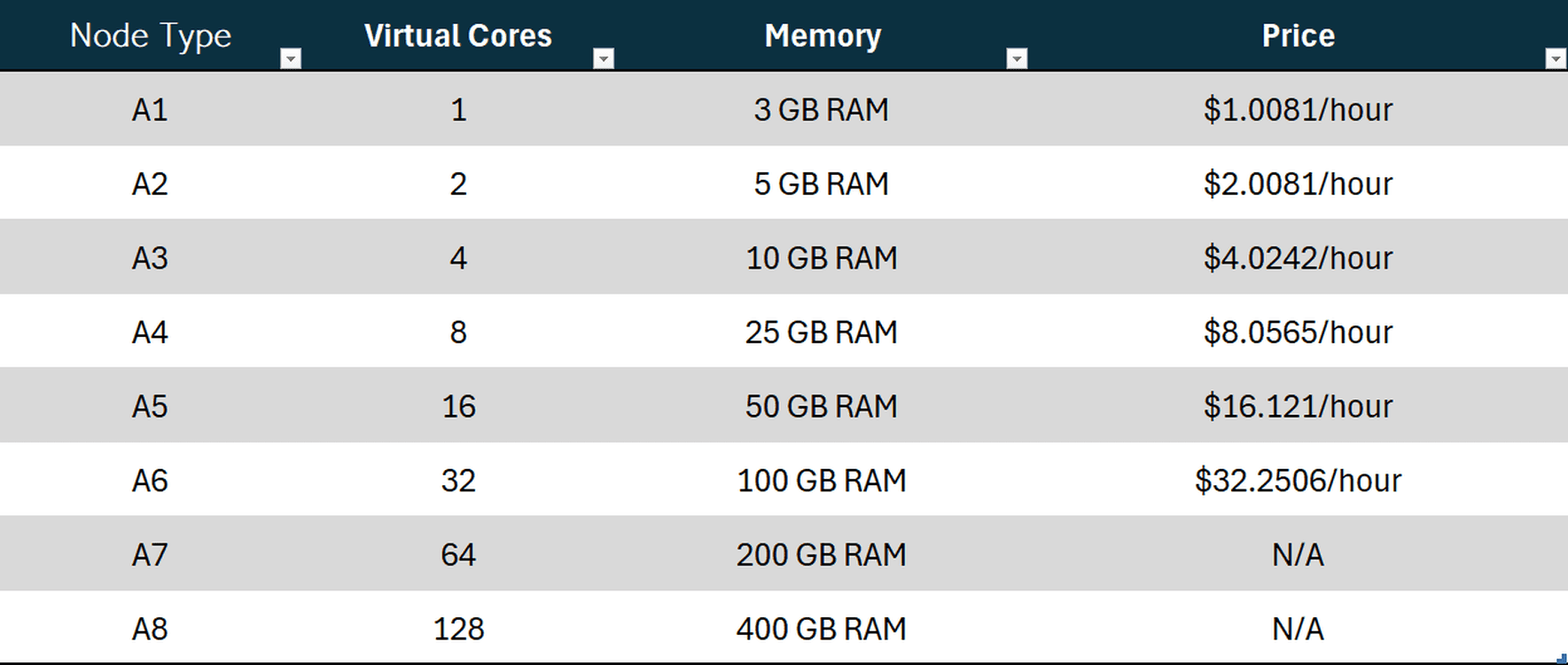
Closing Remarks
Deciding between the different license types can be an important one and it ultimately boils down to the company’s size, consumption needs and analytics goal. A large company might benefit from the additional features of Premium along with Embedded if required.
Hope this article helps you in coming to an understanding of the different licensing options of Power BI that Microsoft has to offer currently. Microsoft is always changing and updating the licenses and its fees so be sure to check out the latest Microsoft Blog pages to know the latest news and updates.
FAQs
Is Power BI License Free?
Power BI Desktop is free with limited features and capabilities. However, to publish and share reports, you would need to upgrade at least to the Power BI Pro license.
How does the usage of Power BI Embedded show up on my bill?
Power BI Embedded bills on a predictable hourly rate based on the type of node(s) deployed. Actual usage is computed to the second and billed hourly.
Related to Power BI Basics