Advanced Power BI
Written By: Sajagan Thirugnanam and Austin Levine
Last Updated on February 1, 2026
Getting data into Power BI is the first step to creating a report or dashboard in this visualization tool powered by Microsoft. Power BI offers two main methods for connecting to data sources: Import and Direct Query. While both approaches have their strengths, they are designed to serve different use cases depending on your reporting needs, the size of the dataset, and performance requirements.
In this blog, we’ll explore the key differences between Import and Direct Query, their pros and cons, and when to use each in Power BI.
What is Import Mode?
Import mode in Power BI is the most common type of data connection type that most people use in their reports. Import Mode means you basically bring in a copy of the data into the Power BI data model and store the data. There is no live connection with your data source. We can use this to import the data from an Excel or CSV file and create a report based on that imported data. However, this means that data is not refreshed in real-time and will have to be either updated manually or programmed using scheduled refresh in Power BI Service.
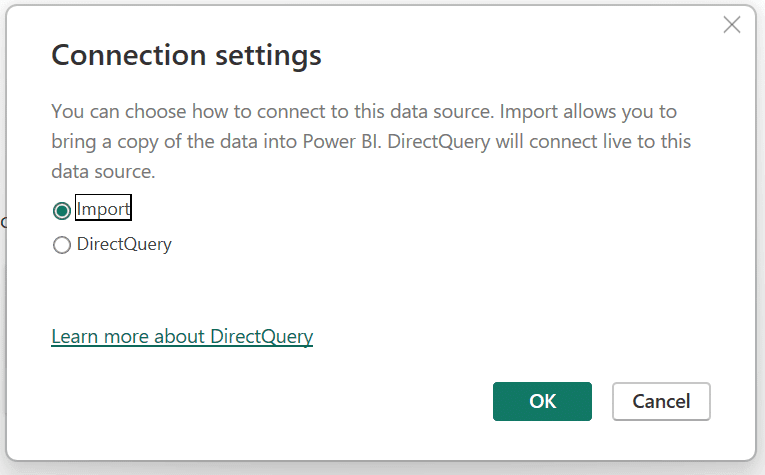
What Is Direct Query?
DirectQuery is a Power BI data connection mode that establishes a live connection to the underlying data source instead of importing data into Power BI’s local storage. Unlike Import mode, no data is stored in the Power BI model.
Every time a user interacts with a report, such as applying filters, slicing data, or clicking on a visual, Power BI generates and sends a query to the data source in real time. The results are then returned and rendered instantly in the report. This means all calculations and aggregations are executed at query time rather than being pre-processed.
Key Characteristics of DirectQuery
Live Data Access and Maximum Data Freshness
Since DirectQuery always retrieves data directly from the source system, reports reflect the most up-to-date information available. There is no need for scheduled refreshes, making DirectQuery ideal for real-time dashboards and operational reporting where data freshness is critical.
No Local Data Storage in Power BI
Because data is not cached or stored in memory, DirectQuery avoids local storage limitations. This makes it suitable for very large datasets that would otherwise be difficult to manage using Import mode.
Dependency on the Underlying Data Source
All performance, query execution, and data transformations rely heavily on the source system. Well-optimized databases, indexes, and query engines are essential for maintaining acceptable performance.
Limitations and Performance Considerations
Impact on Performance and Report Interaction
Each report interaction triggers a query, which can lead to slower visual load times, especially with complex visuals, high query complexity, or multiple users accessing the report simultaneously. Poorly optimized sources can cause reports to feel laggy and unresponsive.
Restrictions on Data Transformations and Modeling
DirectQuery comes with several limitations. Certain DAX functions, calculated columns, and complex transformations are restricted or unsupported, which can limit data modeling flexibility.
Best Used for Specific Project Requirements
Due to these restrictions, DirectQuery should be used selectively, primarily when real-time data access or large-scale datasets are business-critical and performance trade-offs are acceptable.
When DirectQuery Makes Sense
DirectQuery is best suited for:
Real-time or near real-time reporting needs
Large enterprise data warehouses or cloud databases
Scenarios where data duplication is not allowed
Reports where data freshness outweighs report interactivity
For many use cases, combining DirectQuery with Import mode through Composite Models can provide a balanced approach to performance and data freshness.
Advantages and Limitations of Import vs DirectQuery in Power BI
Choosing between Import mode and DirectQuery mode in Power BI directly impacts performance, data freshness, report interaction, and overall data optimization. Understanding the advantages and disadvantages of each mode helps ensure the right mode selection based on your project requirements and underlying data source.
Below is a clear breakdown of the strengths and limitations of both connection modes.
Import Mode: Advantages and Limitations
Advantages of Import Mode
High Performance and Smooth Report Interaction
Import mode stores data locally in Power BI’s in-memory engine. Because queries don’t need to hit the underlying data source repeatedly, report visuals load faster and user interactions feel much more responsive.
Full Support for Data Transformations and DAX
Import mode supports complex data transformations, calculated columns, measures, and advanced DAX functions. This makes it ideal for scenarios involving high query complexity and heavy modeling requirements.
Better Data Optimization Options
Since data is stored locally, you can optimize models using aggregations, star schemas, and compression techniques, leading to improved performance across reports.
Limitations of Import Mode
Limited Data Freshness
Data freshness depends on scheduled or manual refreshes. Import mode is not suitable when real-time or near real-time reporting is required.
Local Storage and Size Constraints
Very large datasets may hit memory or dataset size limits, especially in shared or lower Power BI capacity environments.
DirectQuery Mode: Advantages and Limitations
Advantages of DirectQuery Mode
Real-Time Data Freshness
DirectQuery retrieves data directly from the underlying data source at query time, ensuring reports always reflect the most up-to-date information.
No Local Storage Constraints
Since data isn’t stored in Power BI, DirectQuery can handle extremely large datasets without relying on local memory, making it suitable for enterprise-scale data sources.
Centralized Data Management
All data logic remains in the source system, reducing duplication and ensuring consistent results across tools accessing the same data.
Limitations of DirectQuery Mode
Performance and Report Interaction Impact
Each visual triggers queries against the source system, which can lead to slower load times and reduced report interactivity, especially with complex visuals or high user concurrency.
Restrictions on Features and Query Complexity
DirectQuery has limitations on certain DAX functions, calculated columns, and transformations. Complex models may require compromises or simplified logic.
How to Choose the Right Mode
The best choice depends on mode selection aligned with project requirements:
Use Import mode when performance, rich transformations, and interactive reporting are priorities.
Use DirectQuery mode when real-time data freshness and very large datasets are non-negotiable.
In many real-world scenarios, a hybrid approach using Composite Models can balance performance and freshness, but should be designed carefully to avoid unnecessary restrictions.
When To Use Import vs Direct Query Modes In Power BI
Typically, it is advised to use Import mode when you want your report to be fast, reliable, and real-time data is not of high priority. Also, it is best when the report might involve heavy transformation and complex DAX functions and measures.
On the other hand, use Direct Query when your report works with real-time data. Let's say you are working on a Sales dashboard where the data warehouse generates large volumes of data and you want to see the live order numbers of your business which is updated every minute. However, do remember to use this only when required for your specific requirement - otherwise, the overall performance of your report will be slower than optimum.
Direct Query is also useful when working with large datasets as Power BI may not be able to store such large datasets in its memory.
Composite Models
Now you can also use composite models in Power BI which allows you to combine Import mode and Direct Query mode in your reports. This means you can essentially store your dimension tables in Import mode and fact tables in direct query mode allowing for real-time data updates.
The composite model provides flexibility, enabling you to balance performance with data freshness, depending on the specific needs of different datasets.
Conclusion
Choosing between Import and Direct Query in Power BI depends largely on your data size, performance needs, and the importance of real-time access. For fast, feature-rich analysis, Import mode is often the best choice. However, if your business needs to rely on real-time data or you’re dealing with massive datasets, Direct Query may be more suitable.
I hope this gives you a good understanding between Import Mode and Direct Query Mode in Power BI. You are now in a good position to work with complex datasets and to create reports based on those datasets. Remember, to use this knowledge to your advantage in your next report to fully utilize the ‘power’ of Power BI!
FAQs
Which is faster: Import or Direct Query?
Import connection type typically tends to be faster than Direct Query in terms of data load time. There are several other factors that can impact your report performance however Import tends to be faster in most cases.
Can you use DAX in a direct query?
Yes, you can use DAX in Direct Query, although some of the functions you can use are restricted. Using Import mode ensures that you are able to use all DAX functions.
Related to Advanced Power BI